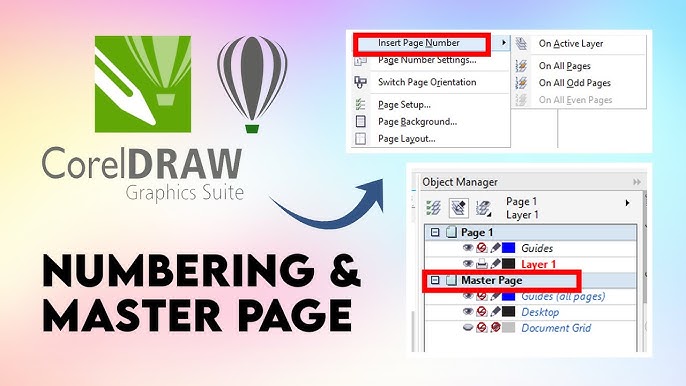
Paste Copied Data on all pages - CorelDraw
If you want to copy some text or image or any object on all the pages and you have thousands of pages in your file, then normally you need to copy and paste them one by one on all the pages. This is a repetitive task that can be done easily with a VBA Code. My G Trick team has written this VBA Code to solve this issue. You just need to set VBA Code as prescribed in the video and copy any object which you want to copy on all the pages and run the code as with the following steps told in the post.
The code will check the page numbers and paste the object at the same place on all the pages, where you copied the object from any page.
This is a very easy way to copy the object and paste the same object on all the pages. This is very easy and unique you will not find this type of VBA Code anywhere else. This is the first time on YouTube where you can find the VBA Code for all serious situations and the long tasks where you wish that we could have something which could do this in one click, visit now My G Trick.
On our channel, you can find many solutions which are unique and extraordinary. Millions of people are saving their time and money by using our VBA Codes because we provide everything for free.
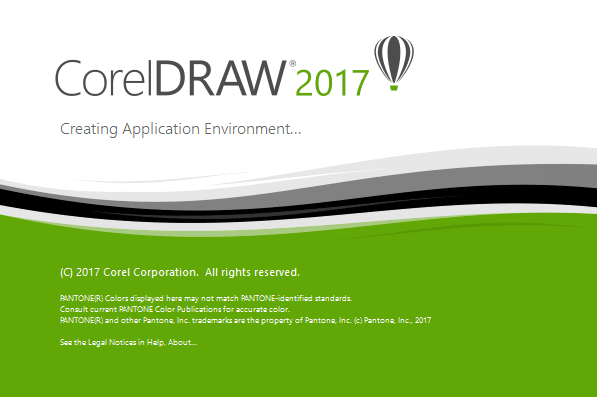
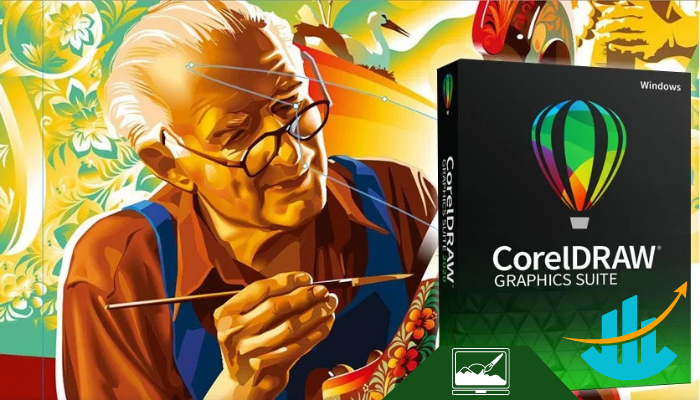

0
178